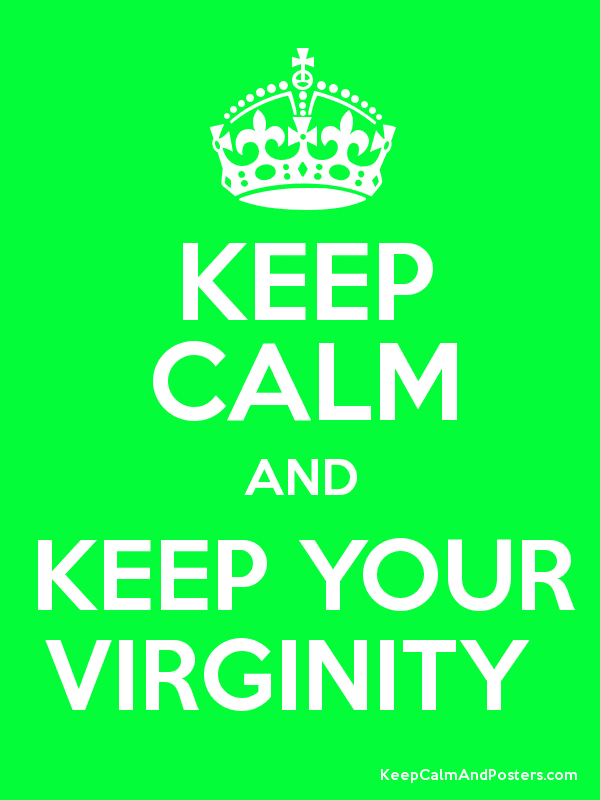Social Support System:FOUR
CHAPTER FOUR
SYSTEM DESIGN AND IMPLEMENTATION
4.1 Introduction
A
system is a group of interrelated parts (i.e. subsystems) working together in a
way to achieve a common goal, while a design is a plan or protocol for carrying
out or accomplishing a process. The implementation of this system is therefore
designed to address the way it is implemented by showing the components of the
system and other implementation issues.
System
implementation on the other hand focuses on development, installation, testing
of system components and delivery of the system into day-to-day operation
(Whitten et al, 2004).
4.2 Technology
Being
a web-based system, the prototype could be installed on any machine having
Windows Apache MySQL PHP (WAMP) server installations. The tools involved in the
development of the web application includes, the Hypertext Mark-up Language
(HTML) editor and WAMP server. WAMP is an acronym for;
·
W stands for windows,
the operating system platform.
·
A stands for Apache
server that will run the scripting language.
·
M stands for MySQL;
this is the database that enables users to effectively store, search, sort, and
retrieve data.
·
P stands for PHP
(Hypertext Pre-processor); this is a server side scripting language designed
specifically for web.
The
WAMP server is the local host available on the system with the main use of testing
a pre-built web page.
WAMP Server is a collection of web development tools and software. It provides
an environment for developing web pages and applications. It contains Apache
Web Server, MySQL Database Management System and PHP Programming Language.
PHP was used to
perform operations for creating and displaying hypertext mark-up language (HTML)
on web pages dynamically. It is used to develop applications locally on Personal
Computers (PCs) and applications can be uploaded to the webhost. WAMP Server
also provides some nice little tools for easy management of databases,
PHP-my-admin are already installed. Interface of WAMP Server is neat and clean.
Being open source software it can be customized. Most of the settings of this
software can be accessed using a menu. It is available in around 20+
languages. Other technologies include
the Macromedia Dream weaver for editing HTML tags and, macromedia flash for word
and image animations processing of both audio and video streams. The
combination of technologies allows the users to access the system online.
4.3 Tools
The
choice of programming language used in the design and implementation of this
system was based on the fact that the web-based tourism information system is
web enabled, scripting languages, specifically the cascading style sheet (CSS)
were used to develop the system.
4.3.1 Cascading style Sheet
This
is a style sheet language used to describe the presentation semantics (that is,
the look and formatting) of a document written in a mark-up language. It's most
common application is to style web pages written in a HTML and XHTML, but the
language can also be applied to any kind of XML document. CSS is designed
primarily to enable the separation of document content (written in HTML or a
similar mark-up) form document presentation, including elements such as the
layout, colours, and fonts. This separation can improve content accessibility,
provide more flexibility and control in the specification of presentation
characteristics, enable multiple pages to share formatting and reduce
complexity and repetition in the structural content (such as allowing table
less web design). CSS specifies a priority scheme to determine which style
rules apply if more than one rule matches against a particular element.
4.3.2 HTML
(Hypertext Mark-up Language)
This is the predominant mark-up language for
web pages. It provides a means to create structure documents by denoting
structural semantics for text such as headings, paragraphs, links, quotes and
lists. It allows images and objects to be embedded and can be used to create
interactive forms. It is written in the form of HTML elements consisting of
“tags” surrounded by angle brackets within the web page content. It can be
included or can load scripts in languages such as JavaScript which affect the
behaviour of HTML processors like Web browsers; and Cascading Style Sheets
(CSS) to define the appearance and layout of text and other materials.
4.3.3 System Requirements
The
mechanical, electrical and electronic components that make up the computer system
along with peripherals are called hardware. It can also be referred to as the
viable components that make up a computer system. For this application run on a
system it must meet the following requirements
Hardware Requirements
1. Computer
system with minimum processor speed of 1.2GHz,
2. 1GB
of RAM,
3. 20GB
of Hard disk.
4. CD
Rom or DVD Rom drive.
5. 256
colours display or higher configuration.
Software Requirements
Software
is the component of the computer system which cannot be seen or touched but it
is used by computers to aid its functionality. Software requirement is the most
vital component of a computer system; this is because the extent to which the
computer is put into use depends majorly on the availability of the needed
software. This Social Support system has to run on;
1. An
operating system (windows XP, windows vista, windows 7)
2. A
web browser (Mozilla fire fox internet explorer, Google chrome)
3. Web
server Cascading Style sheet (CSS), HTML and Dreamweaver.
4.3.4. Implementation/output
A
procedural approach was employed to explain the functionalities of the
Web-based based social support system. The different web pages and their
functionalities are explained below;
1. The
Home Page: This is the first page that the intended user sees. It contains
major links to other web pages showing various fertility related information.
Since there are no restrictions to resources on line, the home page can be
entered by anybody online who knows the domain name of the web-based tourism
information system.
2. The
sign-up Page: This section contains a form which a user is required to fill
when he/she wants to join. It consists of the member's personal information.
3. The
member's profile Page: This page consists each member's personal information,
in this page; one could view his/her profile and also enable to update information.
4. The
Log-in Page: this is where the user will be able to sign-in to the system, this
is done after proper registration and while it has been confirmed.
The
operation of this system involves the following sequence of steps
i.
Starting the web server
ii. Setting
up a database and establishing a connection using the Myphpadmin and Mysql data
connector driver
iii. Testing
the application.